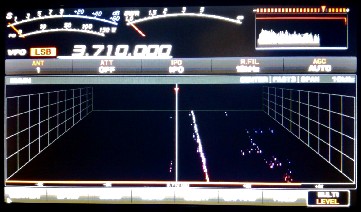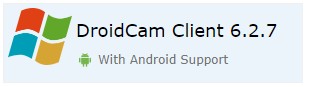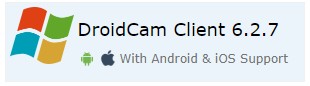VE7ED.COM
WEBCAM INFO
Use your Smart phone as a webcam!
Run DroidCam [free version]/DroidCamX {paid version] on your cellphone
Note: for 1080P you need to purchase the paid app
Run DroidCam on you PC/APPLE
1. Run the cellphone app and it will give you a IP and port number like 4747
(Make note of the IP)
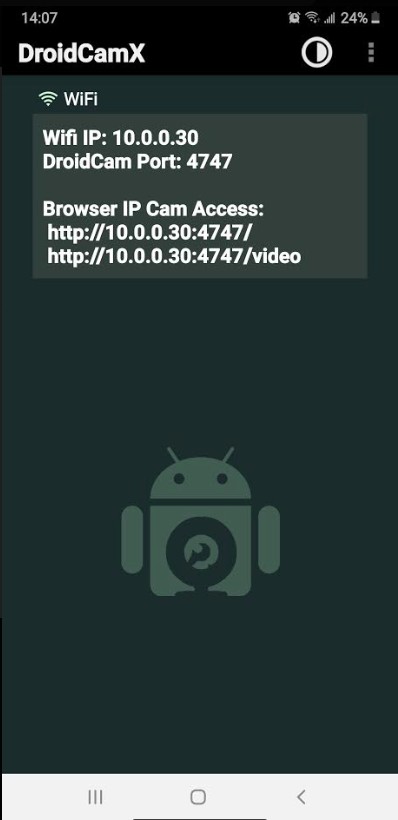
2.Run the PC software type the IP from above and enter it.
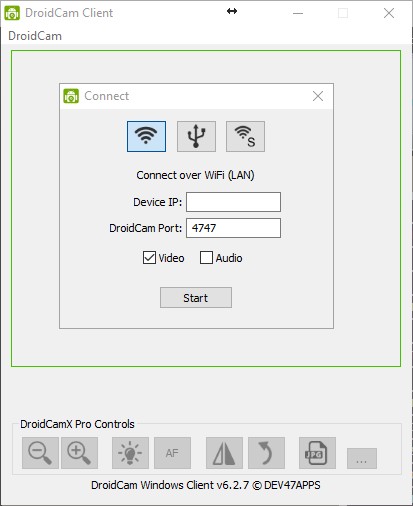
Once you enter the IP you will see what the Cellphone camera see's
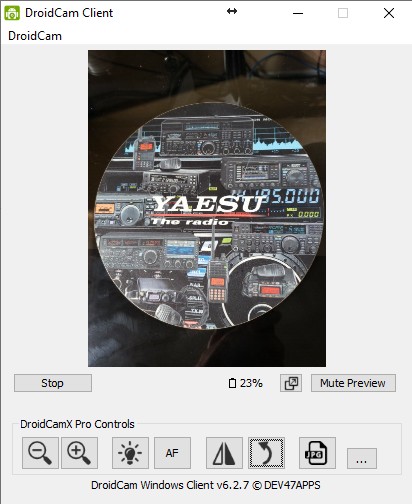
Zoom in/out, Turn on Flash, Auto Focus, Mirror image Rotate and Save picture.
Using the ... (3 dotes) you can change the camera setting for: Brightness, Contrast, Extra delay, Audio Boost, White Balance and Exposure lock.
In whatever meeting like JITSI, Zoom, Google Meet, Webex, Teams or ?
Just pick the camera called - Droid Camera
CellPhone
DroidCam - 720P or DroidCamX - 1080P
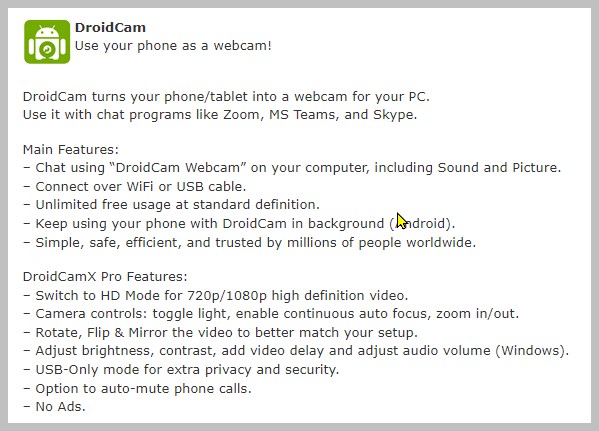
Windows
Please choose one of the downloads above.
System requirements: Windows 10 (64-bit); Win 7, 8 (32 or 64-bit).