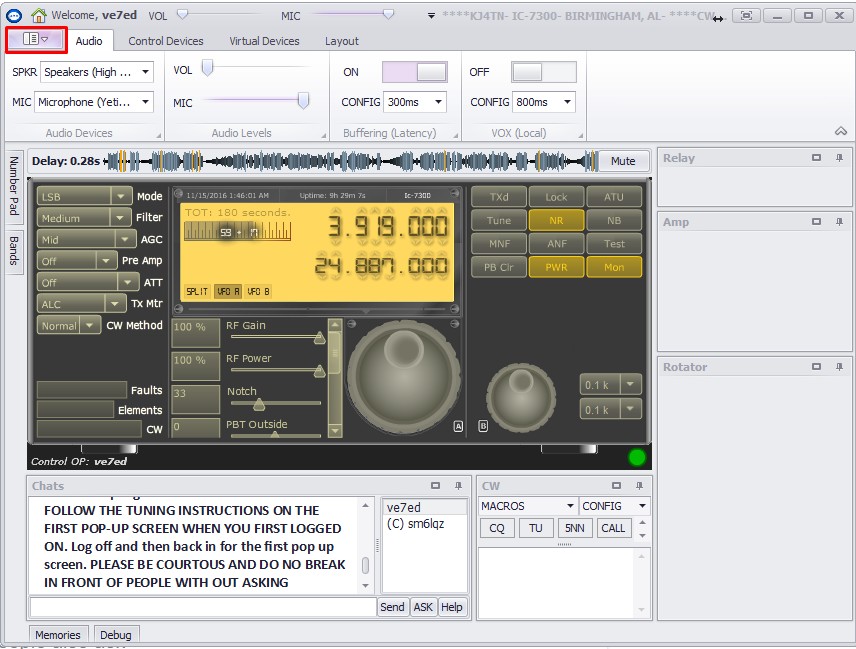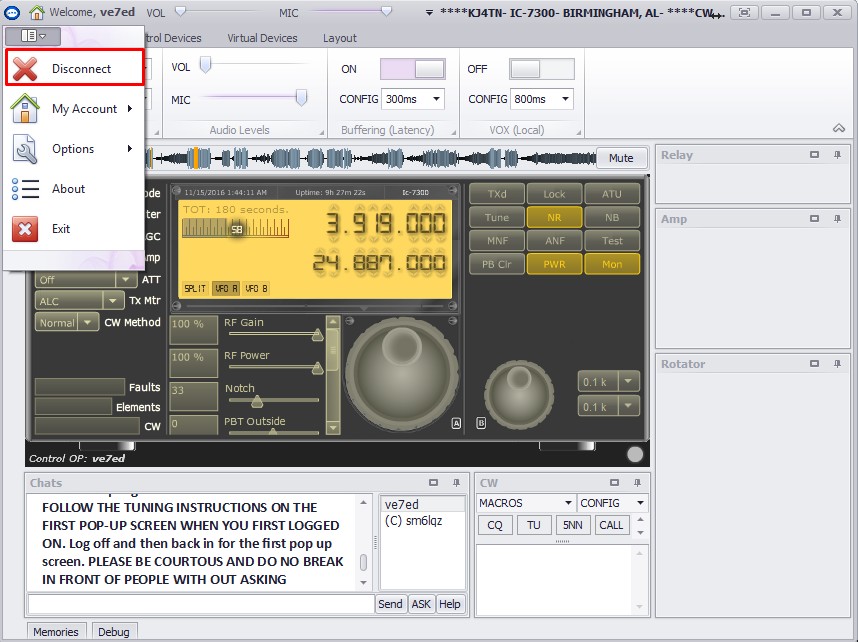VE7ED.COM
Client
Setup procedure for the Client
Download the Client - Either version 0.8 or 0.9 both are very stable
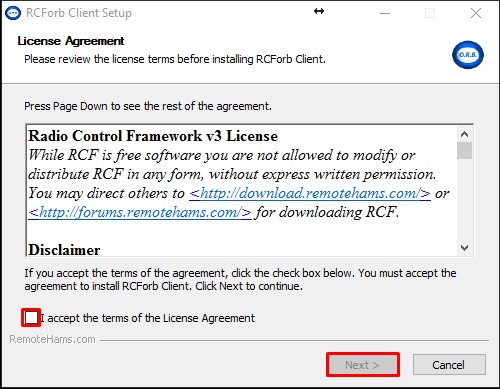
Do the normal setup procedure...
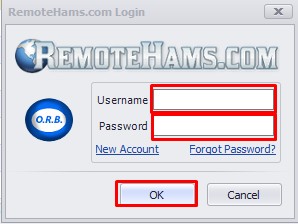
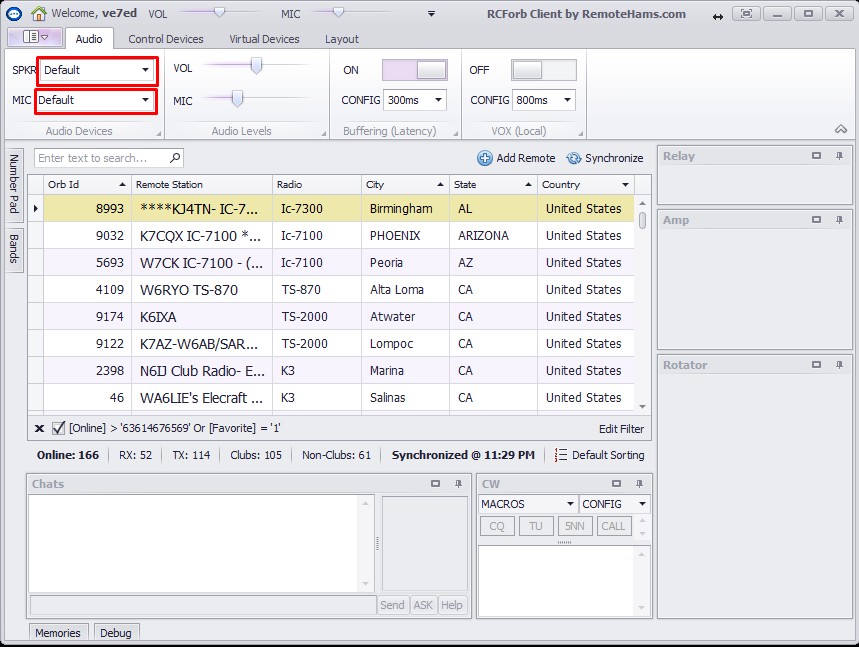
Search for a station
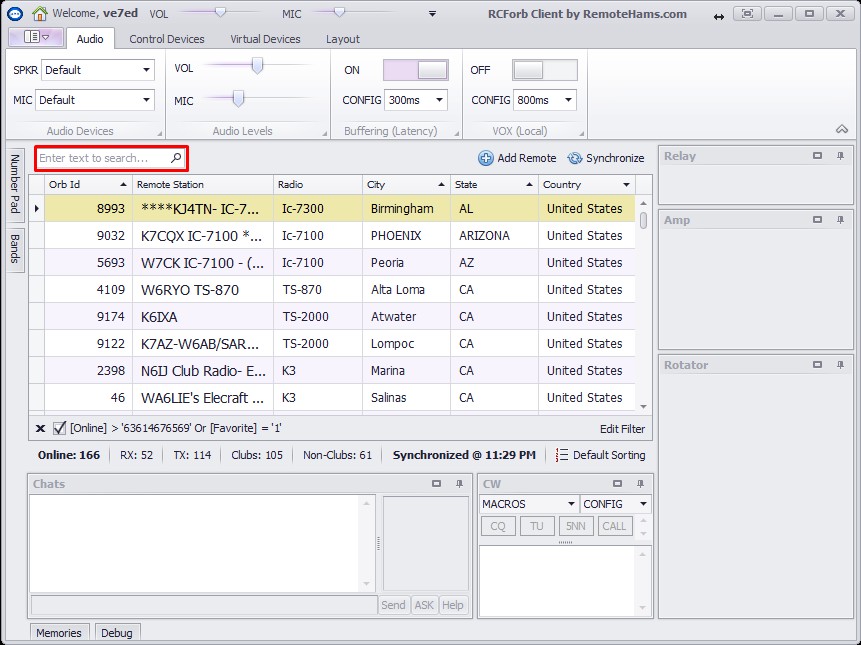
Choose the station and double click to connect
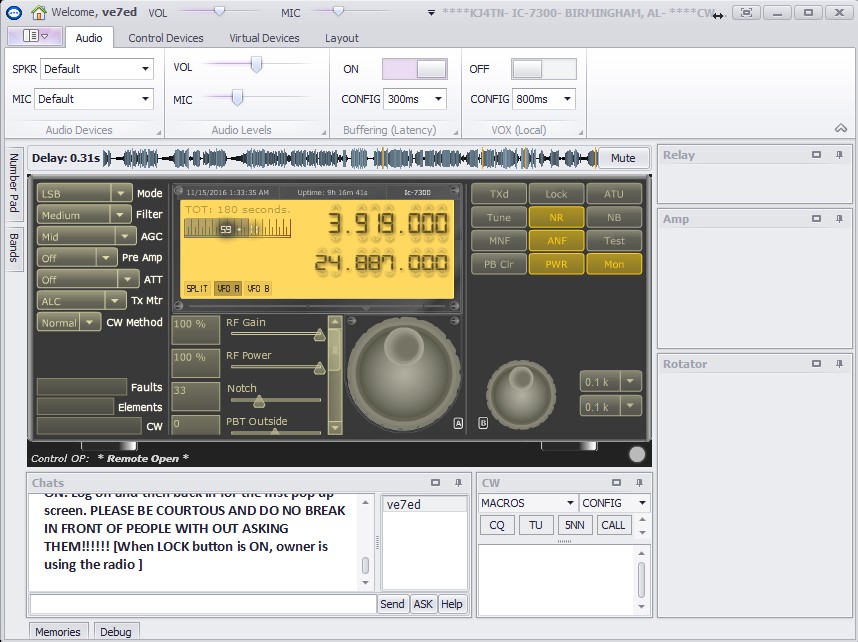
Set audio devices SPKR, MIC and the Volume, Mic levels.
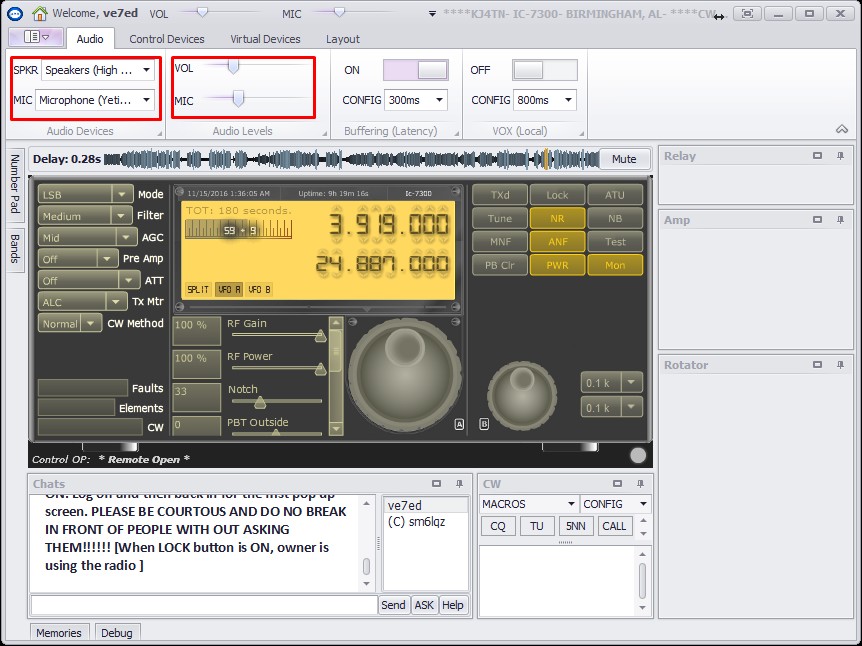
The TX/TXD is "NOT a PTT" it is a "Push to Lock/UNLOCK"
press button or spacebar - turns on the transmitter ON
press button or spacebar - turns on the transmitter OFF
To Disconnect from the station right mouse and choose disconnect