
VE7ED.COM
1st Setup
IMRS Setup
1. Plug in your CAT 5 cable
2. Plug in the AC cable
1. Turn on the repeater and look through the rear vents to the right of the LAN & USB ports on the back and watch the LED sequence ( LED sequence video )
If you end up with a Green LED theon the board when you have aquired a network connection.
STEP 1.
After installing the driver and confirming that it has a valid Com port in device manager.
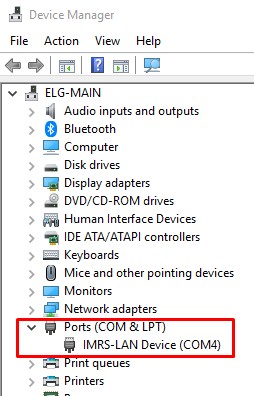
Start the IMRS software and it will popup a read request and click on OK
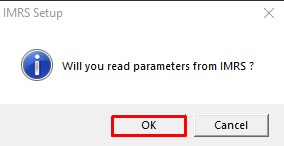
Once the read has completed click on OK
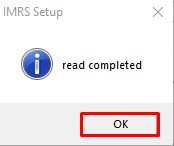
Once you have proven this works move to 2nd Step