
VE7ED.COM
CAT Prg
KSE4PCC1
This is Yaesu's CAT software that can be used to test your CAT commands or use it for changing anything that can be controlled by its CAT commands
Eg. to change Menu 108 from Front to Rear audio you could from the FT-991 front panel do the following
1. Press - Menu button - CS
2. Rotate Multi knob - to Menu # 108
3. Press - Select
4. Rotate Multi knob - to which one you want Front or Rear
5. Press - Select
6. Press - Back
Or program a F key to do all the above for you and it is not hard to do!
Check out Yaesu's, free CAT software info below...
KSE4PCC1 is inside the FTDX-3000 zip file.
PCC-3000_v0202.zip this contains 2 software packages.
PCC-3000 Graphical FTdx3000 radio control ONLY and the KSE4PCC1 Cat Control programs
Check the Yaesu website for the latest version.
KSE4PCC1 Sample only:
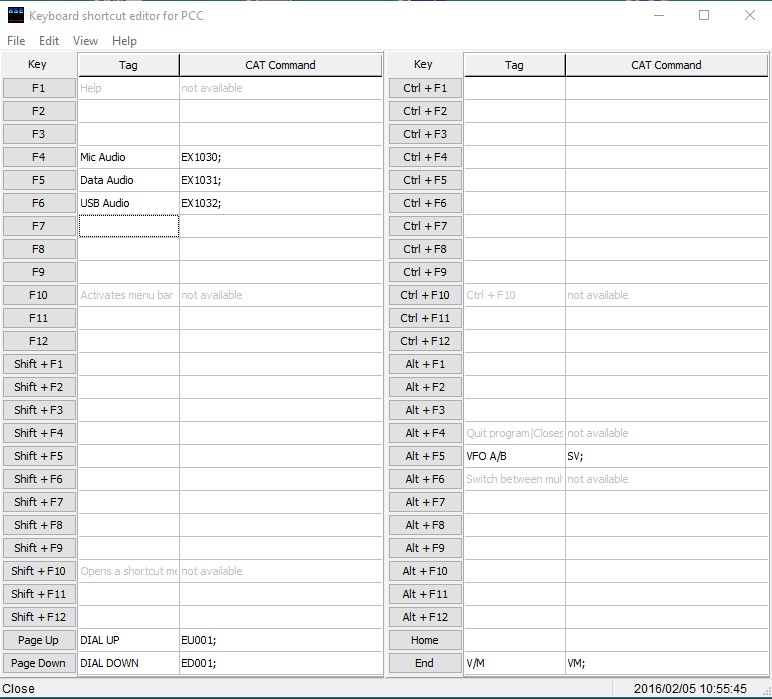
F4 = EX1030; this makes the Mic jack active on the front of the radio
F5 = EX1031; This makes the Data jack active on the rear of the radio
F6 = EX1032; This makes the USB jack active on the rear of the radio
Explanation: F6 - Usb Audio
(EX), (103), (2)
First 2 characters - CAT Command for Menu
Next numbers - CAT Command for Menu number
Last number - Cat Command for USB
If you wanted the Mic jack then the last number would be 0.
If you wanted the Data jack then the last number would be 1