
VE7ED.COM
VARA/FT-991A setup
Why would you use this combination?
I would not use this in a EOC or Club station with multiple operators, and the reason is... If someone changes or deletes some of the setup you are off the air until someone can get it back running again.
They need know how the setup is configured to get it back working again.
It would be good as a personal station if you already owned a Yaesu FT-991A
If you are dedicating into HF Data then there is a better solution.
I would recommend a SCS Dragon DR-7400 or DR-7800 (Pactor 4 modem)
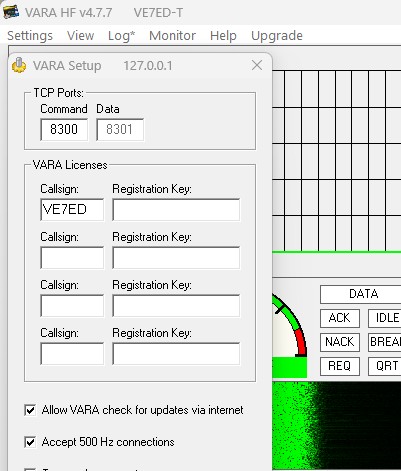
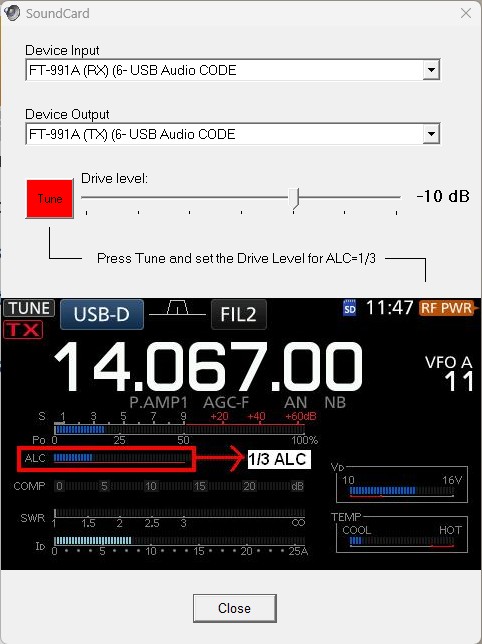
YAESU FT-991A setup:
Mode: USB (Upper Side Band) Not DATA USB
On the front panel short press MENU
Start with all menu item set to default (they will be Blue)
Any changes you do will change to white
Menu # 031 - 38,400 bps (optional you can set it to what speed you want)
Menu # Data Port Select 072 - USB (leave Menu # 077 - USB for UZ7HO Packet)
Menu # SSB Port select 109 - USB
Menu # VOX Select 142 - DATA
On the front panel:
Short press "F" (Function)
Scroll to VOX and turn it ON
Transmitter setup:
1. In VARA HF, Set drive level in settings/soundcard to (-10dB)
(if the level is to low the VOX will not turn the transmiter on)
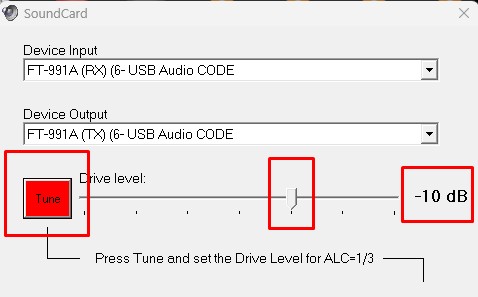

2. On the front panel:
Short press "F" (Function)
Set the METER to ALC
Scroll till you find DT GAIN in the soundcard screen press the TUNE button and adjust the level just before 100 watts and the ALC is showing approx 1/3 or less

To locate it in Control Panel - Sound
Click on the Sound icon
Choose your (TX) USB Audio Codec when using VARA!
(yours may say someting different I have rename mine)
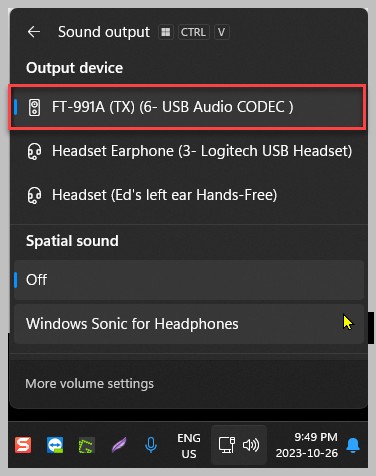
Now you should be all set up!